This wiki is an online community collaboration of all things Pet Society.
It is not supported by or affiliated with Playfish.
Si hablas español y quieres entrar a la wiki española haz clic aqui.
Game Description
Pet Society is an internet social game developed by Playfish. The game, which is launched within Facebook, has been ranked as the most popular Facebook application. Players can choose a pet, its gender, name, colour, features (ears, nose, mouth etc.), and even visit friends and bring gifts for them. The pet has to be fed, washed and entertained by a range of activities like visiting friends, caressing it and playing with it. The more you play, the more your Paw Points grow and the more items become available for your pet. Your house will also gain more and more rooms. Of course, you can decorate your rooms with the things you buy in shops. Playfish regularly updates the game so every time you visit your pet, there's always something new!
Game Information
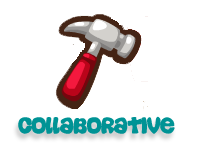
|

|

|

|

|

|

|

|

|

|

|

|

|

|
Neighborhood Locations

|

|

|

|

|

|

|

|

|

|

|

|
| Facebook Game Wikis | |
|---|---|
|
Adventure World • Band of Heroes • Barn Buddy • BRAAAINS • Bubble Island • Cafe World • Candy Crush Saga • Castle Age • CastleVille • City of Eternals • CityVille • Country Life • Crazy Planets • Criminal Case • Dream World • Empire Battle • Empires & Allies • Epic Pet Wars • Evil Genius Online • Fairyland • FarmVille • Fashion Wars • FishVille • Fish World • Fish Wrangler • FrontierVille • Galaxy Life • Gangster City • GnomeTown • Happy Aquarium • Happy Island • Happy Pets • Hero World • Hidden Chronicles • Hospital City • Hotel City • Island Paradise • Kingdoms of Camelot • Levynlight • Lil Farm Life • Mafia Wars • Marvel: Avengers Alliance • Megapolis • Miscrits • My City Life • My Ninja • My Town • Ninja Saga • Ninja Warz • Office Wars • Pet Society • PetVille • Pirates Ahoy! • Pirates Saga • Restaurant City • Social City • Sorority Life • Towner • The Sims Social • Treasure Isle • Vampire Wars • War Metal • Wild Ones • YoVille • Zoo Paradise |
Game InformationGame Overview • Collaborative Items • Cooking • Email & Fan Page Gifts • Fishing • Free Gifts • Garden • Hideeni • Holiday Special Items • House • Lottery • Mystery Boxes • Levels & Paw Points • Petlings • Poo • Stickers • Tips And Tricks • Trading • Trophies • Useful Lists • Visiting Friends |
Neighborhood Locations
Boutique • Café • Clothes Store • D.I.Y. • Food Store • Furniture Store • Market • Mystery Shop • Outdoor Store • Pond • Stadium • Stylist • Treasure Hunt • Yard
Useful Categories
Clothes • Dolls • Floors • Food • Furniture • Limited Edition Items • Holiday Items • Mystery Eggs • Secret Rooms • Trading Currency Items • Wallpaper
Latest activity
Help the Wiki!
Can you help? We are looking for more people to regularly update pages on the game! Either check out the Wiki Activity section or see Pickle's page for more info on specific areas we need help with. The main articles that could use your help include:Not sure where to start?
If you are new to Wikia, see the Wiki Newbie Guide.
If you are new to Pet Society, see the PS Newbie Guide.
Create New Article
Can't find what you are looking for? Contribute and help make this the best resource for Pet Society users. To write a new article, just enter the article title in the box below and click the button. Just remember to search the wiki first to make sure your article doesn't already exist!
<createbox> width=24 break=no buttonlabel=Create new article </createbox>




